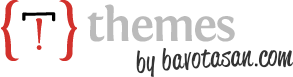In order to change the color and or size of the text/headline in Tonic Pro’s slider all you need to do is add the following to the Custom CSS editor:
#header-wrap .carousel-caption h1 {
font-size: 44px;
color: #fff;
}
#header-wrap .carousel-caption p {
font-size: 24px;
color: #fff;
}
All you have to do is change the font size and color hex code to customize each element however you want.