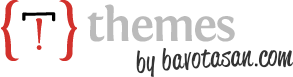Seems like a lot of people get a little frustrated when it comes to using widgets. When you first install one of my themes, you’ll see some widgets automatically in the sidebar(s) and/or extended footer. These are default widgets which come hard coded in a theme to give you examples of how some of the widgets will look.
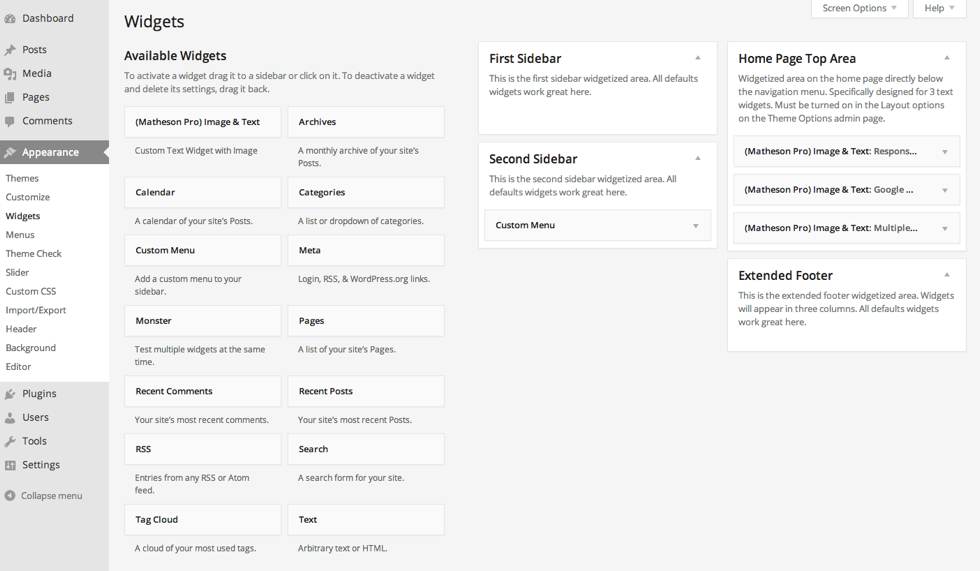
Widgets admin page in WordPress 3.8
If you go to Appearance => Widgets, you can drag and drop your own widgets into the sidebar(s) and/or extended footer and the defaults will be removed.
Sometimes WordPress will automatically add some default widgets as well. You can remove those on the Widgets admin page as well.