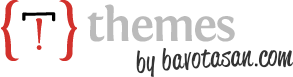Ordering your navigation menu has always been a bit of a pain. Luckily, the new menu system in WordPress makes it as easy as dragging and dropping an item wherever you want. Go to the Appearance panel in your wp-admin and click on the Menus link. Once you are on the Menus page (Figure 7.0) you can add Pages, Categories or Links to your menu and organize them by dragging them around. Once your menu is complete, be sure to add it to a Theme location or it will not appear on the front end of your site. Both Magazine Premium and Magazine Basic offer two menu location in the header.
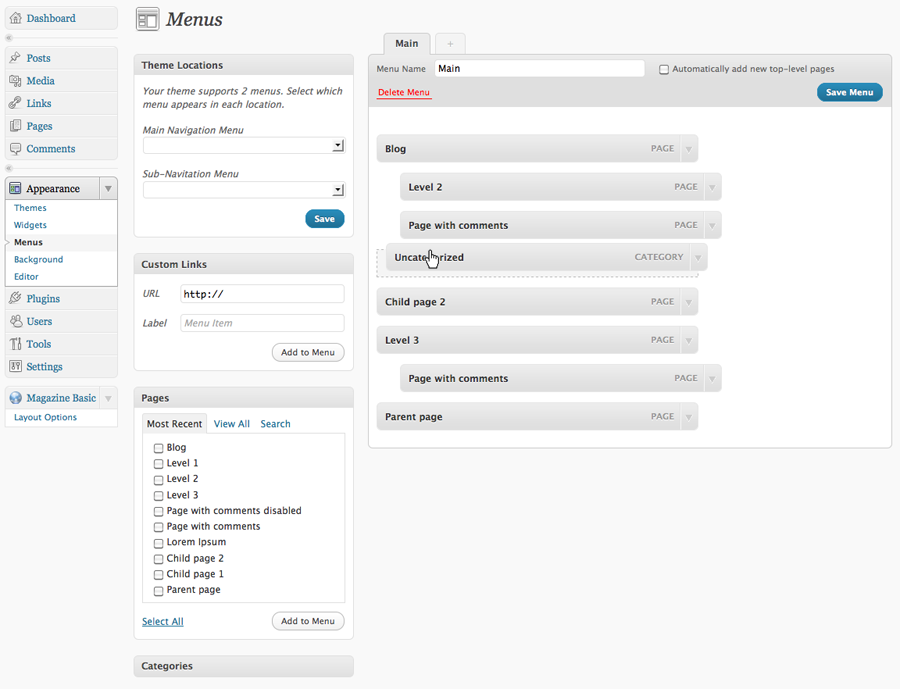
Figure 7.0
You can read a bit more about it here or watch this video (around 2-minute mark) to see it in action.