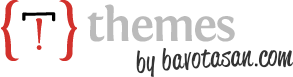Activating a theme is a pretty straightforward process, as long as you already have have it installed (click here in case you haven’t). Click on the Themes link in the Appearance panel on the left of your wp-admin.
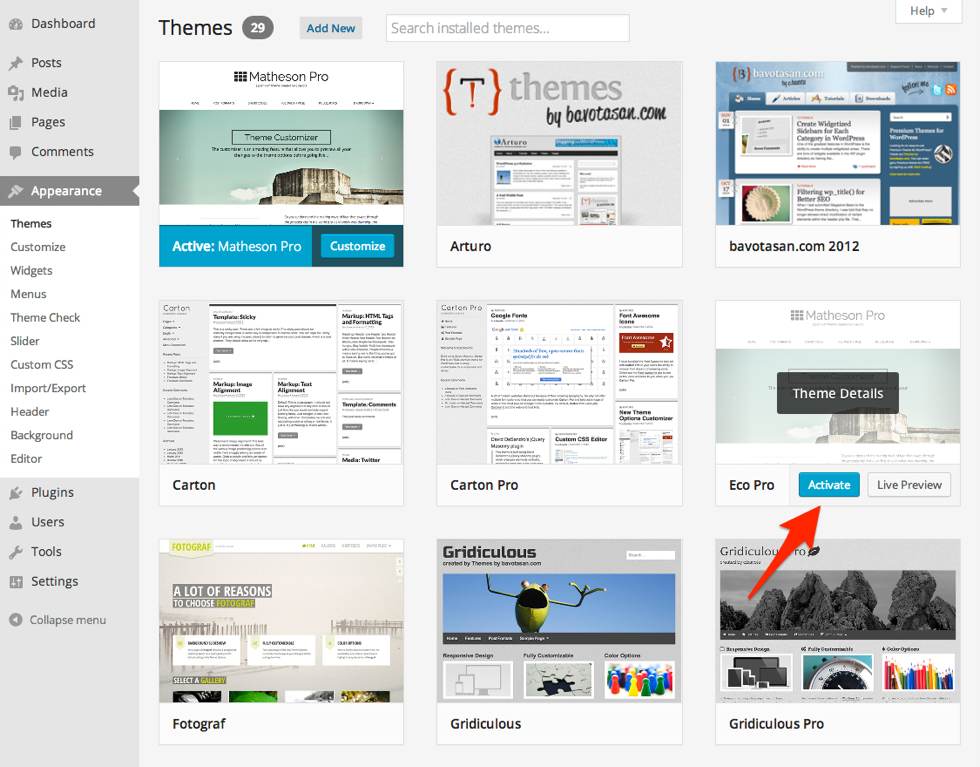
Activating a theme in WordPress 3.8
The Themes Page
Once you’re on the Themes page, you’ll see your current theme in the top left and every other theme you have available afterwards. If you don’t see the theme you are looking for, please make sure that the theme installation was successful.
If you do see the theme you wish to activate in the Available Themes, all you have to do is click on the Activate button that appears when you hover over the theme’s screenshot. You can also see a Live Preview of a theme by clicking on that button.